BuildMe 6.1 – Construction & Architectural WP Theme
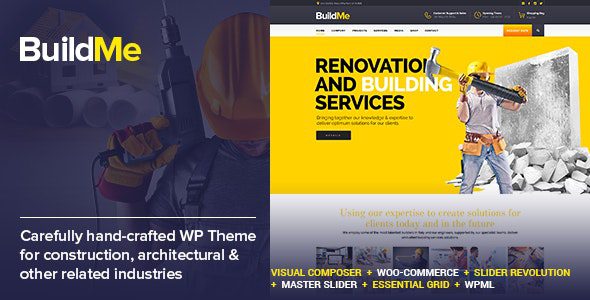
## BuildMe – Your Foundation for a Stunning Construction & Architectural Website
BuildMe is a premium WordPress theme meticulously crafted for construction companies, architectural firms, interior designers, and related businesses. It provides a robust and feature-rich platform to showcase projects, attract clients, and establish a strong online presence. This article explores the key features, customization options, and benefits of using BuildMe to create a professional and engaging website.
## Key Features and Functionality
BuildMe offers a comprehensive suite of features designed to meet the specific needs of the construction and architecture industries.
* **Responsive Design:** BuildMe is built with a fully responsive design, ensuring optimal viewing experience across all devices, including desktops, tablets, and smartphones. This mobile-friendly approach is crucial for reaching a wider audience and providing seamless user experience.
* **Drag-and-Drop Page Builder Compatibility:** The theme seamlessly integrates with popular drag-and-drop page builders like Elementor, WPBakery Page Builder (Visual Composer), and Beaver Builder. This allows users to create custom layouts and designs without requiring any coding knowledge.
* **One-Click Demo Import:** BuildMe comes with pre-designed demo content that can be imported with a single click. This provides a starting point for your website and significantly reduces the setup time.
* **Project Portfolio Management:** Showcase your completed projects with a dedicated portfolio section. BuildMe offers various portfolio layouts and filtering options to effectively present your work and attract potential clients.
* **Services Showcase:** Highlight your core services with a dedicated services section. Clearly outline the expertise and solutions you offer to potential customers.
* **Team Member Profiles:** Introduce your team members with detailed profiles, including their expertise, experience, and contact information. This builds trust and credibility with visitors.
* **Blog Functionality:** Share industry insights, project updates, and company news through a dedicated blog section. This helps improve search engine optimization (SEO) and establish thought leadership.
* **Contact Forms:** Provide a seamless way for visitors to contact you through integrated contact forms. BuildMe supports popular contact form plugins like Contact Form 7.
* **Multiple Header and Footer Styles:** Customize the header and footer of your website with various pre-designed styles. This allows you to match the overall design aesthetic of your brand.
* **Customizable Colors and Fonts:** Easily customize the colors and fonts of your website to match your brand identity. BuildMe provides a user-friendly interface for making these changes.
* **SEO Optimization:** BuildMe is built with SEO best practices in mind, helping your website rank higher in search engine results.
* **Translation Ready:** The theme is translation ready, allowing you to create a website in multiple languages.
* **WooCommerce Compatibility:** If you plan to sell products or services online, BuildMe is compatible with WooCommerce, the leading e-commerce plugin for WordPress.
## Customization Options
BuildMe offers extensive customization options to tailor your website to your specific needs and preferences.
* **Theme Options Panel:** The theme includes a comprehensive options panel that allows you to control various aspects of your website, including layout, colors, fonts, header, footer, and more.
* **Page Builder Integration:** As mentioned earlier, BuildMe integrates with popular drag-and-drop page builders, allowing you to create custom page layouts without coding.
* **Custom Widgets:** The theme includes a collection of custom widgets that you can use to add various functionalities to your website, such as recent projects, team members, and contact information.
* **Custom CSS:** For advanced users, BuildMe allows you to add custom CSS code to further customize the appearance of your website.
* **Child Theme Support:** Using a child theme allows you to make customizations to the theme without modifying the core files. This ensures that your changes are preserved when you update the theme.
## Benefits of Using BuildMe
Choosing BuildMe for your construction or architecture website offers numerous benefits.
* **Professional Design:** BuildMe provides a professional and modern design that will impress your clients and establish your brand’s credibility.
* **Easy to Use:** The theme is designed to be user-friendly, even for those with limited technical experience. The drag-and-drop page builder and comprehensive documentation make it easy to create and customize your website.
* **Cost-Effective:** Compared to hiring a web designer or developer, BuildMe offers a cost-effective solution for creating a professional website.
* **Time-Saving:** The one-click demo import and pre-designed templates save you time and effort in building your website.
* **Scalable:** BuildMe is a scalable solution that can grow with your business. As your needs evolve, you can easily add new features and functionalities to your website.
* **Dedicated Support:** The theme developer provides dedicated support to help you with any questions or issues you may encounter.
## Getting Started with BuildMe
Follow these steps to get started with BuildMe:
1. **Purchase and Download the Theme:** Purchase BuildMe from a reputable marketplace or directly from the theme developer’s website. Download the theme files to your computer.
2. **Install WordPress:** If you haven’t already, install WordPress on your web hosting account.
3. **Install the Theme:** Log in to your WordPress dashboard and navigate to Appearance > Themes > Add New. Upload the BuildMe theme files and activate the theme.
4. **Install Required Plugins:** BuildMe may require certain plugins to function properly. Follow the prompts to install and activate these plugins. This might include the page builder and other recommended plugins.
5. **Import Demo Content (Optional):** If you want to start with a pre-designed layout, import the demo content using the one-click demo import feature. This will populate your website with sample content and settings.
6. **Customize the Theme:** Use the theme options panel and page builder to customize the theme to your liking. Change the colors, fonts, layouts, and content to match your brand identity.
7. **Add Your Content:** Replace the demo content with your own content, including information about your company, services, projects, and team members.
8. **Optimize for SEO:** Make sure to optimize your website for search engines by using relevant keywords, writing compelling content, and building backlinks.
9. **Test and Launch:** Thoroughly test your website on different devices and browsers before launching it to the public.
## BuildMe’s Integration with Popular Plugins
BuildMe is designed to work seamlessly with several popular WordPress plugins, extending its functionality and offering users more flexibility.
* **Elementor, WPBakery Page Builder, and Beaver Builder:** These drag-and-drop page builders allow you to create custom page layouts without any coding knowledge. BuildMe offers pre-designed elements and templates that are compatible with these page builders.
* **Contact Form 7:** This plugin allows you to create custom contact forms for your website. BuildMe integrates with Contact Form 7, making it easy to add contact forms to your pages.
* **WooCommerce:** This plugin allows you to create an online store and sell products or services on your website. BuildMe is compatible with WooCommerce, providing a visually appealing and functional e-commerce experience.
* **Yoast SEO:** This plugin helps you optimize your website for search engines. BuildMe is built with SEO best practices in mind, and Yoast SEO can further enhance your website’s search engine ranking.
* **WPML:** This plugin allows you to create a multilingual website. BuildMe is translation ready and WPML compatible, making it easy to reach a global audience.
## Portfolio Functionality in Detail
The portfolio section is a crucial element for showcasing your construction and architectural projects. BuildMe provides robust features to present your work effectively.
* **Multiple Portfolio Layouts:** Choose from various portfolio layouts, such as grid, masonry, and carousel, to display your projects in a visually appealing manner.
* **Filtering Options:** Allow visitors to filter your portfolio by category, type, or other criteria, making it easy to find specific projects.
* **Detailed Project Pages:** Create detailed project pages with descriptions, images, videos, and testimonials. Showcase the unique aspects of each project and highlight your expertise.
* **Customizable Project Metadata:** Add custom metadata to your projects, such as the project location, budget, and completion date.
* **Call to Action:** Include a clear call to action on your project pages, encouraging visitors to contact you for inquiries or collaborations.
## Maximizing the Blog Feature
A well-maintained blog can significantly contribute to your online presence and attract potential clients. Here’s how to maximize the blog feature in BuildMe:
* **Regularly Publish High-Quality Content:** Create informative and engaging blog posts that are relevant to your target audience. Share industry insights, project updates, company news, and tips for homeowners.
* **Optimize for SEO:** Use relevant keywords, write compelling meta descriptions, and build internal links to improve your blog’s search engine ranking.
* **Promote Your Blog Posts:** Share your blog posts on social media, email newsletters, and other channels to reach a wider audience.
* **Encourage Comments and Engagement:** Encourage visitors to leave comments and engage with your blog posts. Respond to comments promptly and foster a sense of community.
* **Use Visuals:** Incorporate images, videos, and infographics into your blog posts to make them more visually appealing and engaging.
## Support and Documentation
BuildMe comes with comprehensive documentation that covers all aspects of the theme, from installation and customization to troubleshooting. The theme developer also provides dedicated support to assist you with any questions or issues you may encounter. Check the theme developer’s website for FAQs, tutorials, and contact information. A reliable support system is essential for quickly resolving any issues and ensuring a smooth website building experience.
- Landkit 1.0.17 – Multipurpose Business WordPress Theme
- Konstruktic 1.2.1 – Construction & Building WordPress Theme
- Baza 1.32 – Creative MultiPurpose WordPress Theme
- Bolby 1.0.9 – Portfolio CV Resume WordPress Theme
- Magezix 1.0.7 – Newspaper & Magazine WordPress Theme
- Herock 1.0.3 – Agency & Portfolio WordPress Theme
- KitGreen 3.0.9 – Interior and Kitchen Design WordPress Theme
