Marketo 5.3.0 – eCommerce & Multivendor Marketplace Woocommerce WordPress Theme
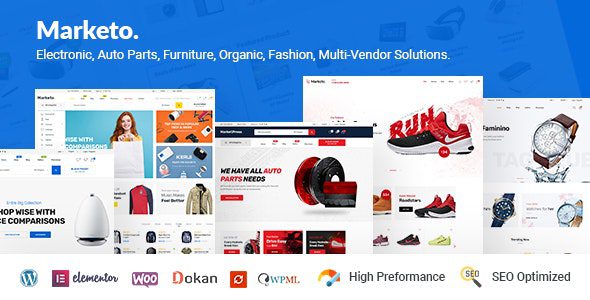
Marketo: A Deep Dive into the eCommerce & Multivendor Marketplace WooCommerce WordPress Theme
Marketo is a powerful and versatile WooCommerce WordPress theme designed to facilitate the creation of thriving online stores and multi-vendor marketplaces. This theme boasts a rich feature set, customizable options, and a user-friendly interface, making it a popular choice for entrepreneurs and businesses looking to establish a strong online presence. This article will explore Marketo’s key features, benefits, and functionalities in detail, providing valuable insights for potential users.
Key Features and Functionalities
Marketo is packed with features that cater to the diverse needs of eCommerce businesses and multi-vendor marketplaces. Let’s examine some of its most prominent functionalities:
Pre-built Demos and Page Templates
- Marketo offers a variety of pre-designed demos tailored to different niches, such as fashion, electronics, furniture, and more. These demos provide a solid foundation for building your store, saving you time and effort in the design process.
- The theme also includes a comprehensive library of pre-designed page templates for essential sections like the homepage, product pages, category pages, blog, contact us, and more. These templates can be easily customized to match your brand’s aesthetic.
WooCommerce Integration
- Marketo is seamlessly integrated with WooCommerce, the leading eCommerce plugin for WordPress. This integration provides access to a wide range of eCommerce functionalities, including product management, shopping cart, checkout process, payment gateways, shipping options, and order management.
- The theme enhances WooCommerce with custom features and styling, creating a visually appealing and user-friendly shopping experience.
Multivendor Marketplace Functionality (Using Dokan or WCFM)
- Marketo supports multi-vendor functionality through integration with popular marketplace plugins like Dokan and WCFM (WC Frontend Manager). This allows you to create a marketplace where multiple vendors can sell their products, expanding your product offerings and reaching a wider audience.
- Vendors can manage their own products, orders, and profiles through a dedicated vendor dashboard. The theme provides a cohesive design for the vendor dashboard, ensuring a consistent user experience.
- Commission management features are available through the chosen multi-vendor plugin, allowing you to set commission rates for each vendor or product category.
Advanced Product Filtering and Search
- Marketo offers advanced product filtering options, enabling customers to easily refine their search based on various criteria like price, color, size, brand, and more.
- The theme also includes a robust search functionality that allows customers to quickly find the products they are looking for.
Product Variations and Attributes
- Marketo allows you to easily create and manage product variations, such as different sizes, colors, and materials.
- You can also define custom product attributes to provide detailed information about your products.
Wishlist and Compare Functionality
- The wishlist feature allows customers to save their favorite products for later purchase.
- The compare functionality allows customers to compare multiple products side-by-side, making it easier to make informed purchasing decisions.
Product Quick View
- The product quick view feature allows customers to quickly view product details without leaving the current page, improving the shopping experience.
Responsive Design and Mobile Optimization
- Marketo is fully responsive, meaning it adapts seamlessly to different screen sizes and devices, providing an optimal viewing experience for all users.
- The theme is also optimized for mobile devices, ensuring that your store looks and functions flawlessly on smartphones and tablets.
SEO Optimization
- Marketo is built with SEO best practices in mind, helping your store rank higher in search engine results.
- The theme includes features like clean code, fast loading speeds, and schema markup to improve your store’s SEO performance.
Customization Options
- Marketo offers a wide range of customization options, allowing you to tailor the theme to match your brand’s identity.
- You can customize the theme’s colors, fonts, layout, and more through the WordPress Customizer.
- The theme also supports custom CSS, allowing you to further customize the design of your store.
Drag-and-Drop Page Builder Compatibility
- Marketo is compatible with popular drag-and-drop page builders like Elementor and WPBakery, allowing you to easily create custom pages and layouts without coding knowledge.
Header and Footer Builder
- The theme often includes a header and footer builder, which gives you greater flexibility in designing the top and bottom sections of your website. You can easily add or remove elements, change the layout, and customize the appearance.
Mega Menu
- Marketo provides a mega menu feature, allowing you to create visually appealing and informative navigation menus. You can add images, categories, and other content to your mega menu to enhance the user experience.
Blog Functionality
- The theme includes a built-in blog functionality, allowing you to create and publish blog posts to engage your audience and drive traffic to your store.
Translation Ready
- Marketo is translation ready, making it easy to translate your store into multiple languages.
Regular Updates and Support
- The theme developers provide regular updates to ensure compatibility with the latest versions of WordPress and WooCommerce.
- They also offer support to help you resolve any issues you may encounter while using the theme.
Benefits of Using Marketo
Choosing Marketo as your eCommerce or multi-vendor marketplace theme offers several benefits:
Ease of Use
- Marketo is designed to be user-friendly, even for those with limited technical skills. The intuitive interface and comprehensive documentation make it easy to set up and customize your store.
Professional Design
- The theme boasts a professional and modern design that will help you create a visually appealing and trustworthy online store.
Scalability
- Marketo is a scalable solution that can grow with your business. Whether you are starting a small online store or building a large multi-vendor marketplace, Marketo can handle your needs.
Cost-Effectiveness
- Compared to hiring a web developer to build a custom eCommerce website, Marketo offers a cost-effective solution with a wide range of features and functionalities.
Time-Saving
- The pre-built demos and page templates save you time and effort in the design process, allowing you to focus on other aspects of your business.
Improved User Experience
- Marketo provides a user-friendly shopping experience with features like advanced product filtering, quick view, wishlist, and compare functionality.
Enhanced SEO Performance
- The theme’s SEO optimization features help your store rank higher in search engine results, driving more traffic to your website.
Setting up Marketo: A Step-by-Step Guide
Here’s a general outline of the steps involved in setting up the Marketo theme. Note that specific instructions may vary based on the exact version of the theme and the plugins you choose to use.
1. Purchase and Download the Theme
- Purchase the Marketo theme from a reputable marketplace like ThemeForest.
- Download the theme files to your computer.
2. Install the Theme
- Log in to your WordPress dashboard.
- Go to Appearance > Themes.
- Click on “Add New.”
- Click on “Upload Theme.”
- Choose the Marketo theme zip file you downloaded.
- Click on “Install Now.”
- Activate the theme once it’s installed.
3. Install Required Plugins
- After activating the theme, you may be prompted to install required plugins. These typically include WooCommerce, Elementor (or WPBakery), and possibly Dokan or WCFM for multi-vendor functionality.
- Follow the on-screen instructions to install and activate these plugins.
4. Import a Demo (Optional)
- If you want to use a pre-built demo, look for an “Import Demo” option in the theme settings. This is usually located in the Appearance > Theme Options section or a dedicated “Demo Import” section in your WordPress dashboard.
- Choose the demo that best suits your needs and follow the instructions to import it. Be aware that importing a demo will overwrite your existing content, so it’s best to do this on a fresh WordPress installation or after backing up your website.
5. Customize the Theme
- Use the WordPress Customizer (Appearance > Customize) to customize the theme’s colors, fonts, header, footer, and other design elements.
- Use the page builder (Elementor or WPBakery) to create and customize pages.
- Configure WooCommerce settings, such as payment gateways, shipping options, and product settings.
- If you are using a multi-vendor plugin, configure the plugin’s settings, such as commission rates and vendor registration options.
6. Add Products
- Go to Products > Add New to add your products.
- Fill in the product details, such as the title, description, price, images, and variations.
- Categorize and tag your products to make them easier to find.
7. Configure Navigation
- Go to Appearance > Menus to configure your website’s navigation menus.
- Add pages, categories, and custom links to your menus.
- Configure the mega menu (if available) to create a visually appealing and informative navigation menu.
8. Test Your Website
- Thoroughly test your website to ensure that everything is working correctly.
- Test the shopping cart, checkout process, payment gateways, and shipping options.
- Check the responsiveness of your website on different devices.
Choosing the Right Multi-Vendor Plugin: Dokan vs. WCFM
Marketo’s compatibility with both Dokan and WCFM gives you a choice when building your multi-vendor marketplace. Here’s a brief comparison to help you decide which plugin is right for you:
Dokan
- Ease of Use: Dokan is known for its user-friendly interface, making it relatively easy to set up and manage a multi-vendor marketplace.
- Vendor Dashboard: Dokan provides a clean and intuitive vendor dashboard where vendors can manage their products, orders, and profile.
- Features: Dokan offers a comprehensive set of features, including commission management, product reviews, shipping management, and coupon management.
- Pricing: Dokan offers both free and paid versions. The paid versions offer more advanced features and support.
WCFM (WC Frontend Manager)
- Flexibility: WCFM is highly flexible and customizable, allowing you to tailor the marketplace to your specific needs.
- Vendor Dashboard: WCFM offers a feature-rich vendor dashboard with a wide range of options and settings.
- Features: WCFM provides a vast array of features, including commission management, product reviews, shipping management, coupon management, booking management, and more.
- Complexity: Due to its extensive features and customization options, WCFM can be more complex to set up and manage than Dokan.
- Pricing: WCFM offers a free version and a pro version with more advanced features.
In summary: If you’re looking for a user-friendly and straightforward solution, Dokan might be a better choice. If you need a highly flexible and customizable solution with a wide range of features, WCFM might be more suitable. Consider your technical expertise and the specific requirements of your marketplace when making your decision.
Conclusion
Marketo is a robust and versatile WooCommerce WordPress theme that provides all the necessary tools and features to create a successful online store or multi-vendor marketplace. Its user-friendly interface, extensive customization options, and seamless integration with popular plugins make it a valuable asset for entrepreneurs and businesses looking to establish a strong online presence. By carefully considering your specific needs and requirements, you can leverage Marketo’s capabilities to build a thriving eCommerce platform.
- Nexbunker 1.8 – Hosting/Server WordPress Theme + WHMCS
- Frame 2.1.0 – Photo & Video WordPress Theme + AI
- Techco 1.0.2 – IT Solutions & Business WordPress Theme
- ekommart 4.1.6 – All-in-one eCommerce WordPress Theme
- Rounding 3.0.1 – Business WordPress Theme
- OptiBoom 1.0.5 – Digital Marketing & SEO Agency WordPress Theme
- Mokko 1.2.2 – Creative Portfolio & Agency WordPress Theme
