TNC FlipBook – PDF viewer for WordPress 12.3.0
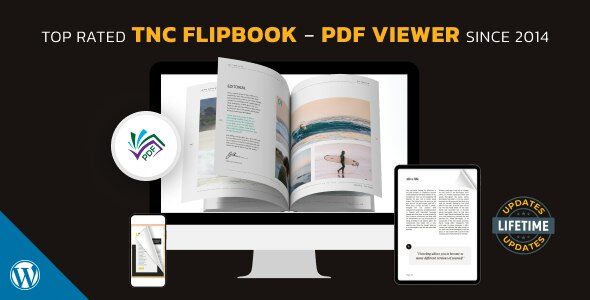
TNC FlipBook: Revolutionizing PDF Viewing on Your WordPress Site
TNC FlipBook is a powerful WordPress plugin designed to transform static PDFs into engaging, interactive flipbooks. Instead of forcing users to download large PDF files, TNC FlipBook allows them to view documents directly within your website, enhancing the user experience and keeping visitors engaged longer. This article delves into the features, benefits, and implementation of TNC FlipBook, providing a comprehensive guide for WordPress users looking to elevate their PDF presentation.
Why Choose a FlipBook over a Traditional PDF Download?
In the digital age, user experience is paramount. While offering PDFs for download has been a long-standing practice, it presents several drawbacks compared to using a flipbook viewer like TNC FlipBook:
- Download Time: Large PDFs can take significant time to download, especially for users with slower internet connections. This wait time can lead to frustration and abandonment of the content.
- Storage Space: Downloaded PDFs consume storage space on the user’s device, which may be a concern for those with limited storage capacity.
- Security Concerns: Downloaded PDFs are vulnerable to unauthorized sharing and distribution, potentially compromising sensitive information.
- Tracking Difficulties: It’s challenging to track how users interact with downloaded PDFs. Metrics like page views and time spent on each page are not readily available.
- Poor Mobile Experience: PDFs are often not optimized for mobile viewing, requiring users to zoom and scroll extensively to read the content.
- Lack of Engagement: Static PDFs lack the visual appeal and interactivity needed to capture and maintain user attention.
TNC FlipBook addresses these issues by offering a seamless and engaging viewing experience directly within the website.
Key Features of TNC FlipBook
TNC FlipBook boasts a wide array of features designed to create captivating and functional flipbooks:
- Realistic Page-Turning Effect: Simulates the experience of flipping through a physical book, adding a tactile and engaging element.
- Responsive Design: Adapts seamlessly to different screen sizes and devices, ensuring optimal viewing on desktops, tablets, and smartphones.
- Customizable Interface: Allows you to tailor the appearance of the flipbook to match your website’s branding, including colors, logos, and background images.
- Zoom Functionality: Enables users to zoom in on specific areas of the page for closer inspection.
- Search Function: Allows users to quickly find specific keywords or phrases within the document.
- Table of Contents: Provides a navigable table of contents, allowing users to jump directly to specific sections of the document.
- Download Option: Optionally allows users to download the original PDF file if they prefer.
- Print Functionality: Enables users to print specific pages or the entire document.
- Share Buttons: Allows users to easily share the flipbook on social media platforms.
- Hardcover and Softcover Options: Provides different visual styles to match the content and design of your website.
- Background Music: Allows you to add background music to enhance the viewing experience.
- Multiple Flipbook Display Options: Offers various methods for embedding flipbooks into your website, including shortcodes, Gutenberg blocks, and direct links.
- Support for Multiple Languages: Can be used with documents in various languages.
- Analytics Integration: Integrates with Google Analytics to track user engagement and measure the performance of your flipbooks.
- Video Integration: Allows you to embed videos within the flipbook, adding another layer of interactivity.
- Lightbox Mode: Opens the flipbook in a full-screen lightbox for a more immersive viewing experience.
- Password Protection: Allows you to restrict access to specific flipbooks using passwords.
- Watermark Functionality: Add watermarks to protect your content from unauthorized use.
- Right-to-Left (RTL) Support: Supports right-to-left languages like Arabic and Hebrew.
Benefits of Using TNC FlipBook
Implementing TNC FlipBook on your WordPress website offers numerous benefits:
- Enhanced User Experience: Provides a more engaging and interactive way to view PDFs, leading to increased user satisfaction.
- Increased Engagement: Captivates users with its realistic page-turning effect and interactive features, encouraging them to spend more time on your website.
- Improved Accessibility: Makes PDFs more accessible to users on various devices, including smartphones and tablets.
- Reduced Bounce Rate: Keeps users on your website longer, reducing the likelihood of them leaving after a short visit.
- Better Presentation: Presents PDFs in a visually appealing and professional manner, enhancing your brand image.
- Enhanced Content Security: Reduces the risk of unauthorized sharing and distribution of your content.
- Increased Lead Generation: Can be used to create interactive brochures and catalogs, generating leads for your business.
- Improved SEO: Search engines can index the text within flipbooks, potentially improving your website’s search engine ranking.
- Simplified Content Management: Makes it easier to manage and update PDF content on your website.
- Cost-Effective Solution: Offers a cost-effective way to enhance the user experience and improve content presentation.
How to Install and Configure TNC FlipBook
Installing and configuring TNC FlipBook is a straightforward process:
- Purchase and Download: Purchase the TNC FlipBook plugin from the official website or a reputable marketplace and download the ZIP file.
- Install the Plugin: In your WordPress dashboard, navigate to Plugins > Add New > Upload Plugin. Upload the ZIP file and click “Install Now.”
- Activate the Plugin: After the plugin is installed, click “Activate Plugin” to activate it.
- Configure the Settings: Navigate to the TNC FlipBook settings page (usually found in the WordPress admin menu) to configure the plugin’s options.
- Upload Your PDF: Upload your PDF file using the built-in media uploader or a dedicated PDF management plugin.
- Create a FlipBook: Create a new flipbook using the TNC FlipBook interface and select the PDF file you uploaded.
- Customize the FlipBook: Customize the appearance and behavior of the flipbook, including colors, logos, and page-turning effects.
- Embed the FlipBook: Embed the flipbook into your website using the provided shortcode, Gutenberg block, or direct link.
- Test and Optimize: Test the flipbook on different devices and browsers to ensure it displays correctly. Optimize the settings to achieve the best performance and user experience.
Tips for Creating Effective FlipBooks
To maximize the impact of your flipbooks, consider these tips:
- Optimize Your PDFs: Ensure your PDFs are optimized for web viewing. Compress images and remove unnecessary elements to reduce file size.
- Use High-Quality Images: Use high-quality images to create visually appealing flipbooks.
- Design for Mobile: Design your PDFs with mobile viewing in mind. Use a clear and concise layout with readable fonts.
- Add Interactive Elements: Incorporate interactive elements such as videos, audio clips, and hyperlinks to enhance engagement.
- Use a Consistent Design: Maintain a consistent design throughout the flipbook to create a professional and cohesive look.
- Promote Your FlipBooks: Promote your flipbooks on social media and other channels to reach a wider audience.
- Track Your Results: Use analytics to track the performance of your flipbooks and identify areas for improvement.
- Regularly Update Content: Keep your flipbooks up-to-date with the latest information to ensure accuracy and relevance.
- Consider Accessibility: Ensure your flipbooks are accessible to users with disabilities by providing alternative text for images and using semantic HTML.
- Test Different Settings: Experiment with different settings to find the optimal configuration for your website and target audience.
Use Cases for TNC FlipBook
TNC FlipBook is a versatile plugin that can be used in a variety of contexts:
- E-books: Transform static e-books into interactive and engaging flipbooks.
- Magazines: Create digital magazines that are visually appealing and easy to navigate.
- Brochures: Showcase your products and services with interactive brochures.
- Catalogs: Create digital catalogs that allow customers to browse your products in a visually engaging way.
- Presentations: Deliver presentations in a dynamic and interactive format.
- Reports: Present reports in a visually appealing and easy-to-understand format.
- Manuals: Create digital manuals that are easy to navigate and search.
- Portfolios: Showcase your work in a visually stunning portfolio.
- Newsletters: Create interactive newsletters that engage your subscribers.
- Training Materials: Develop engaging training materials for employees or customers.
Choosing the Right TNC FlipBook Plan
TNC FlipBook typically offers different pricing plans based on factors like the number of websites you can use the plugin on, the level of support provided, and access to advanced features. Carefully consider your needs and budget when choosing a plan. Factors to consider include:
- Number of Websites: How many websites do you plan to use the plugin on?
- Support Needs: Do you require dedicated support or are you comfortable relying on documentation and community forums?
- Feature Requirements: Do you need access to advanced features such as video integration, password protection, or watermark functionality?
- Budget: How much are you willing to spend on a flipbook plugin?
Troubleshooting Common Issues
While TNC FlipBook is generally reliable, you may encounter some issues during installation or use. Here are some common problems and their solutions:
- Plugin Activation Issues: Ensure your WordPress version is compatible with the plugin and that you have sufficient PHP memory allocated.
- FlipBook Display Problems: Clear your browser cache and cookies, and check for plugin conflicts.
- PDF Upload Errors: Ensure your PDF file is not corrupted and that it meets the plugin’s size and format requirements.
- Performance Issues: Optimize your PDFs for web viewing and consider using a caching plugin to improve website performance.
- Customization Problems: Consult the plugin documentation or contact support for assistance with customization issues.
Future of TNC FlipBook
The development team behind TNC FlipBook is constantly working on improving the plugin and adding new features. Expect to see future updates that include:
- Enhanced Analytics: More detailed analytics to track user engagement and measure the effectiveness of flipbooks.
- Advanced Customization Options: Even greater flexibility in customizing the appearance and behavior of flipbooks.
- Integration with Other Platforms: Integration with other popular platforms such as CRM systems and marketing automation tools.
- AI-Powered Features: AI-powered features to automatically optimize PDFs for web viewing and generate engaging content.
By leveraging the power of TNC FlipBook, you can transform your static PDFs into dynamic and engaging experiences that captivate your audience and elevate your WordPress website.
