WooCommerce Wallet 3.1.0
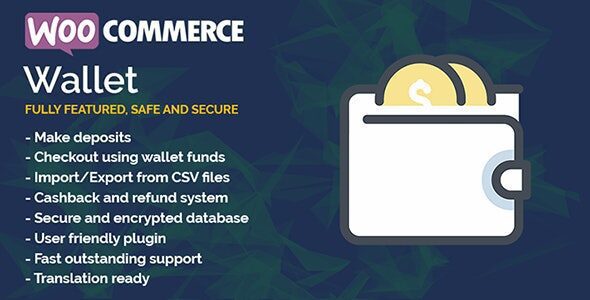
WooCommerce Wallet: A Comprehensive Guide for Store Owners and Customers
WooCommerce, the leading e-commerce platform for WordPress, offers a multitude of ways to enhance the shopping experience and streamline transactions. One such powerful tool is the WooCommerce Wallet, a virtual account system that allows customers to store funds and use them for purchases within your store. This article provides an in-depth look at the WooCommerce Wallet, exploring its benefits, functionality, implementation, and best practices for both store owners and customers.
Understanding the WooCommerce Wallet
A WooCommerce Wallet functions as a digital account associated with a customer’s profile within your online store. Customers can deposit funds into their wallet using various payment methods, and subsequently use those funds to pay for products or services offered in your store. Think of it like a pre-paid account specifically for your online shop.
Core Functionality
The core functionality of a WooCommerce Wallet revolves around these key actions:
- Depositing Funds: Customers add money to their wallet using available payment gateways.
- Making Purchases: Customers use their wallet balance to pay for items during checkout.
- Checking Balance: Customers can easily view their wallet balance within their account dashboard.
- Withdrawal Requests (Optional): Some wallet implementations allow customers to withdraw funds from their wallet back to their payment method.
- Transaction History: A detailed record of all wallet deposits and withdrawals is maintained for transparency.
How it Differs from Standard Payment Gateways
While standard payment gateways process individual transactions, the WooCommerce Wallet acts as a pre-paid fund. Instead of entering payment information for each purchase, customers draw from their existing wallet balance. This can significantly speed up the checkout process and encourage repeat purchases.
Benefits of Implementing a WooCommerce Wallet
Implementing a WooCommerce Wallet can offer numerous benefits to both store owners and customers. Let’s explore these advantages in detail.
Benefits for Store Owners
- Increased Sales and Customer Loyalty: By simplifying the checkout process, wallets encourage faster and more frequent purchases, fostering customer loyalty.
- Reduced Transaction Fees: When customers use their wallet balance, you avoid transaction fees associated with payment gateways for those specific transactions.
- Improved Cash Flow: Pre-loading wallets with funds provides your business with upfront capital, improving cash flow management.
- Effective Promotional Tool: Wallets can be used for promotions, offering cashback, discounts, or bonus credits upon deposit.
- Reduced Cart Abandonment: A streamlined checkout experience reduces friction and minimizes the likelihood of customers abandoning their carts.
- Simplified Refund Processing: Refunds can be easily issued directly to the customer’s wallet, providing a faster and more convenient resolution.
- Enhanced Customer Data: Wallet usage provides valuable data insights into customer spending habits and preferences.
Benefits for Customers
- Faster Checkout Process: Eliminates the need to repeatedly enter payment details, resulting in a quicker and more convenient checkout experience.
- Convenient Payment Option: Provides a dedicated payment method specifically for your store, streamlining purchases.
- Secure Transactions: Reduces exposure of sensitive payment information as funds are already deposited in the wallet.
- Easy Tracking of Spending: Customers can easily monitor their spending within your store through their wallet transaction history.
- Potential for Exclusive Benefits: Store owners often offer exclusive discounts or rewards for using the wallet.
- Simplified Refunds: Receiving refunds directly into the wallet is faster and more convenient than waiting for payment processors to process refunds back to their original payment method.
Implementing a WooCommerce Wallet: Plugins and Configuration
Implementing a WooCommerce Wallet requires the use of a plugin specifically designed for this purpose. Several excellent plugins are available, each offering varying features and functionalities.
Popular WooCommerce Wallet Plugins
Here are some of the most popular and highly-rated WooCommerce Wallet plugins:
- TeraWallet: A free and versatile plugin that provides core wallet functionality and supports multiple currencies.
- MyCred: A comprehensive points and rewards system that can be adapted to function as a wallet, offering extensive customization options.
- Credits for WooCommerce: A paid plugin that offers a range of features, including withdrawal options, bulk credit management, and detailed reporting.
- WooCommerce Wallet Management by CodeCanyon: Another paid option that provides robust wallet features, including flexible credit/debit options and user-friendly interface.
Configuration Steps (Example using TeraWallet)
While specific steps may vary depending on the plugin you choose, the general configuration process typically involves these steps:
- Install and Activate the Plugin: Install the chosen plugin through the WordPress plugin repository or by uploading the plugin file. Activate the plugin.
- Configure Basic Settings: Access the plugin’s settings page (usually under WooCommerce or a dedicated menu item). Configure basic settings such as:
- Wallet Currency: Select the currency to be used for the wallet.
- Minimum and Maximum Deposit Amounts: Set limits on the amount of funds customers can deposit into their wallet.
- Wallet Payment Gateway: Choose the payment gateways that customers can use to deposit funds.
- Wallet Visibility: Configure where the wallet balance and deposit options are displayed on the website.
- Customize Appearance (Optional): Customize the appearance of the wallet interface, such as colors, fonts, and button styles, to match your store’s branding.
- Test the Functionality: Thoroughly test the wallet functionality by depositing funds, making purchases, and checking the transaction history.
- Consider Additional Features: Many plugins offer advanced features such as:
- Withdrawal Options: Allow customers to withdraw funds from their wallet (requires configuration of withdrawal methods).
- Bulk Credit Management: Easily add or deduct credits from multiple customer wallets.
- Transaction Fees: Charge fees for wallet deposits or withdrawals.
- Referral Programs: Reward customers for referring new users who deposit funds into their wallets.
Choosing the Right Plugin for Your Needs
When selecting a WooCommerce Wallet plugin, consider the following factors:
- Features: Evaluate the plugin’s features and ensure they meet your specific requirements. Do you need withdrawal options, bulk credit management, or referral programs?
- Ease of Use: Choose a plugin with a user-friendly interface that is easy to configure and manage.
- Compatibility: Ensure the plugin is compatible with your WooCommerce version, WordPress theme, and other installed plugins.
- Support and Documentation: Look for a plugin with good documentation and responsive support in case you encounter any issues.
- Pricing: Compare the pricing of different plugins and choose one that fits your budget. Consider both the initial cost and any ongoing subscription fees.
- Reviews and Ratings: Read reviews and ratings from other users to get an idea of the plugin’s quality and reliability.
Best Practices for Using a WooCommerce Wallet
To maximize the benefits of a WooCommerce Wallet and ensure a positive user experience, follow these best practices:
For Store Owners
- Clearly Communicate the Benefits: Promote the benefits of using the wallet to your customers, emphasizing the convenience, speed, and potential rewards.
- Offer Incentives for Wallet Usage: Provide exclusive discounts, cashback offers, or bonus credits for customers who use their wallet to make purchases.
- Provide Clear and Concise Instructions: Offer clear instructions on how to deposit funds into the wallet, make purchases using the wallet balance, and check the transaction history.
- Ensure Secure Transactions: Use a reputable WooCommerce Wallet plugin and implement appropriate security measures to protect customer funds and data.
- Monitor Wallet Usage: Regularly monitor wallet usage to identify trends, optimize promotions, and prevent fraudulent activity.
- Provide Excellent Customer Support: Be responsive to customer inquiries and provide prompt assistance with any wallet-related issues.
- Comply with Regulations: Ensure compliance with all applicable laws and regulations regarding the storage and handling of customer funds.
- Consider a Loyalty Program Integration: Seamlessly integrate your wallet system with a loyalty program to further incentivize repeat purchases and engagement.
- Optimize for Mobile: Ensure the wallet functionality is fully responsive and optimized for mobile devices.
For Customers
- Read the Terms and Conditions: Carefully review the terms and conditions of the wallet before depositing funds.
- Understand the Fees: Be aware of any fees associated with depositing funds, making withdrawals, or maintaining a wallet balance.
- Keep Your Account Secure: Use a strong password and keep your account credentials confidential.
- Monitor Your Transaction History: Regularly review your wallet transaction history to ensure accuracy and identify any unauthorized activity.
- Contact Customer Support if Needed: If you encounter any issues or have any questions, don’t hesitate to contact the store’s customer support team.
- Consider the Store’s Reputation: Before depositing significant funds, assess the store’s reputation and reliability.
Addressing Potential Challenges
While WooCommerce Wallets offer numerous advantages, it’s important to be aware of potential challenges and how to address them.
Security Concerns
Security is paramount. Choose a reputable plugin with robust security features and implement best practices to protect customer funds and data. Regularly update the plugin and WordPress core to patch any vulnerabilities.
Customer Adoption
Encouraging customer adoption requires clear communication and incentives. Highlight the benefits of using the wallet and offer exclusive rewards for wallet users.
Regulatory Compliance
Comply with all applicable laws and regulations regarding the storage and handling of customer funds. Consult with legal counsel to ensure compliance.
Integration Issues
Ensure the wallet plugin is compatible with your existing WooCommerce setup and other plugins. Test the functionality thoroughly after installation.
Conclusion
The WooCommerce Wallet is a powerful tool that can enhance the shopping experience, boost sales, and foster customer loyalty. By carefully selecting a plugin, configuring it appropriately, and following best practices, store owners can effectively implement a WooCommerce Wallet and reap its numerous benefits. For customers, the wallet offers a convenient, secure, and potentially rewarding payment option for their favorite online stores. By understanding the functionality, benefits, and potential challenges, both store owners and customers can maximize the value of the WooCommerce Wallet.
