CozyStay 1.4.0 – Hotel Booking WordPress Theme
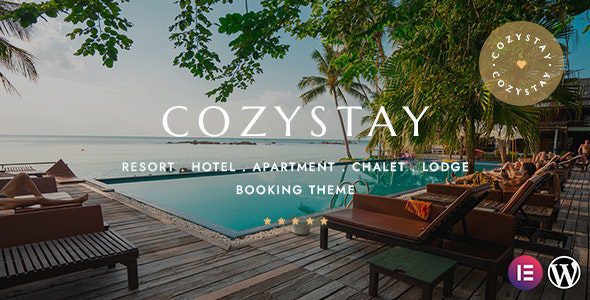
CozyStay: Your WordPress Theme for a Seamless Hotel Booking Experience
CozyStay is a premium WordPress theme designed specifically for hotels, resorts, bed and breakfasts, vacation rentals, and any hospitality business looking to establish a strong online presence and facilitate direct bookings. It combines a visually appealing design with powerful booking functionality, allowing you to showcase your accommodations and attract guests with ease. This article explores the key features, customization options, and benefits of using CozyStay to create a professional and user-friendly website for your hotel.
Key Features of CozyStay
CozyStay boasts a comprehensive suite of features that cater to the specific needs of the hotel industry. Let’s delve into some of its most notable functionalities:
Intuitive Booking System
The heart of CozyStay lies in its integrated booking system, which allows guests to easily check availability, select rooms, and make reservations directly through your website. This eliminates the need for third-party booking platforms and gives you greater control over your rates, availability, and guest communication.
- Real-time availability calendar: Guests can instantly see which rooms are available on specific dates.
- Flexible pricing options: Set different rates for weekdays, weekends, holidays, and seasonal periods.
- Multiple room types and amenities: Showcase the unique features and benefits of each room.
- Secure payment gateway integration: Accept online payments through popular payment processors like PayPal and Stripe.
- Automated booking confirmations and reminders: Keep guests informed throughout the booking process.
Stunning Design and Layouts
CozyStay features a visually appealing design that is both modern and inviting. It includes a variety of pre-designed homepage layouts and inner pages that can be easily customized to match your brand identity.
- Multiple homepage variations: Choose from different layouts to highlight your property’s best features.
- Attractive room display pages: Showcase each room with high-quality images, descriptions, and amenities.
- Gallery and video integration: Create captivating visual experiences to attract potential guests.
- Blog integration: Share news, local attractions, and special offers to engage visitors.
- Responsive design: Ensures your website looks great on all devices, from desktops to smartphones.
Customization Options
CozyStay offers extensive customization options, allowing you to personalize your website to reflect your unique brand and style.
- Theme options panel: Easily customize colors, fonts, logos, and other visual elements.
- Drag-and-drop page builder compatibility: Create custom pages and layouts with ease.
- Custom widgets and shortcodes: Add advanced functionality and content to your website.
- Translation ready: Translate your website into multiple languages to reach a global audience.
- SEO optimized: Improve your website’s search engine ranking and attract more organic traffic.
Advanced Features for Hotel Management
Beyond booking and design, CozyStay includes advanced features to streamline your hotel management processes.
- Customer management: Manage guest information, booking history, and communication in one central location.
- Reporting and analytics: Track booking trends, revenue, and website performance to make informed decisions.
- Channel manager integration (optional): Connect with online travel agencies (OTAs) to manage your inventory and pricing across multiple platforms.
- Coupon code management: Create and manage promotional offers to attract new guests.
- Email marketing integration: Integrate with email marketing services to send newsletters and promotional emails to your subscribers.
Setting Up CozyStay: A Step-by-Step Guide
Getting started with CozyStay is a straightforward process. Follow these steps to set up your hotel booking website:
1. **Purchase and Download:** Purchase CozyStay from a reputable theme marketplace and download the theme files.
2. **Install WordPress:** If you haven’t already, install WordPress on your web server.
3. **Install and Activate the Theme:** Log in to your WordPress dashboard, go to Appearance > Themes > Add New, and upload the CozyStay theme file. Activate the theme.
4. **Install Required Plugins:** CozyStay may require certain plugins for full functionality. Follow the theme’s documentation to install and activate the necessary plugins.
5. **Import Demo Content (Optional):** Import the demo content to get a head start and see how the theme works. This will populate your website with sample pages and content.
6. **Customize the Theme:** Use the theme options panel to customize the colors, fonts, logo, and other visual elements to match your brand.
7. **Create Pages:** Create essential pages such as homepage, rooms, about us, contact, and blog.
8. **Configure the Booking System:** Set up your room types, pricing, availability, and payment gateways.
9. **Add Content:** Add high-quality images, descriptions, and other content to showcase your property and attract guests.
10. **Test and Launch:** Thoroughly test your website to ensure everything is working correctly before launching it to the public.
Customizing CozyStay for Your Hotel’s Unique Brand
While CozyStay offers a great foundation, customizing it to reflect your hotel’s unique brand is crucial for creating a memorable online experience. Here are some key areas to focus on:
Branding and Visual Identity
* **Logo and Colors:** Upload your hotel’s logo and choose a color palette that reflects your brand’s personality. CozyStay allows you to easily customize the theme’s colors to match your brand guidelines.
* **Typography:** Select fonts that are both readable and visually appealing. Choose fonts that complement your logo and overall brand aesthetic.
* **Imagery:** Use high-quality photos and videos that showcase your property’s best features. Professional photography can make a significant difference in attracting potential guests.
Content and Messaging
* **Compelling Descriptions:** Write engaging descriptions of your rooms, amenities, and services. Highlight the unique benefits of staying at your hotel.
* **Targeted Content:** Tailor your content to your target audience. Consider what types of travelers you want to attract and create content that resonates with them.
* **Local Attractions:** Showcase nearby attractions, restaurants, and activities to enhance your guests’ experience.
User Experience (UX)
* **Easy Navigation:** Ensure your website is easy to navigate and that users can find the information they need quickly.
* **Mobile Optimization:** Make sure your website is fully responsive and provides a seamless experience on all devices.
* **Fast Loading Speed:** Optimize your website for speed to improve user experience and search engine ranking.
Leveraging CozyStay for Increased Bookings
CozyStay provides the tools you need to increase direct bookings and grow your hotel business. Here are some strategies to leverage its features:
Highlight Special Offers and Packages
Use CozyStay’s coupon code management feature to create attractive promotions and packages. Promote these offers prominently on your website and social media channels.
- Early bird discounts: Offer discounts to guests who book in advance.
- Stay longer, save more: Provide discounts for longer stays.
- Seasonal packages: Create packages that cater to specific seasons or holidays.
Showcase Positive Reviews and Testimonials
Display positive reviews and testimonials from satisfied guests on your website. Social proof can significantly influence potential guests’ booking decisions. Consider integrating with review platforms like TripAdvisor.
Optimize for Search Engines (SEO)
Use CozyStay’s SEO optimization features to improve your website’s ranking in search results. Conduct keyword research and optimize your content to target relevant search terms.
- Use relevant keywords in your page titles, descriptions, and content.
- Optimize your images with alt tags.
- Build high-quality backlinks to your website.
Engage with Guests on Social Media
Use social media to engage with potential guests, share updates, and promote your hotel. Link your social media accounts to your website to increase visibility.
CozyStay vs. Other Hotel Booking Themes
While several hotel booking themes are available, CozyStay stands out due to its combination of user-friendly design, comprehensive booking features, and extensive customization options. Here’s a comparison with other popular themes:
* **Ease of Use:** CozyStay is known for its intuitive interface and easy-to-use booking system, making it accessible to users with varying levels of technical expertise.
* **Customization Options:** CozyStay offers a wide range of customization options, allowing you to create a unique website that reflects your brand identity.
* **Booking Functionality:** CozyStay’s integrated booking system is robust and feature-rich, providing all the essential tools for managing reservations and payments.
* **Customer Support:** CozyStay typically comes with dedicated customer support to assist you with any questions or issues you may encounter.
Tips for Maximizing Your CozyStay Website
Here are some additional tips to help you get the most out of your CozyStay website:
* **Regularly Update Your Content:** Keep your website fresh and engaging by regularly updating your content with new blog posts, special offers, and events.
* **Monitor Your Website Analytics:** Track your website’s performance using Google Analytics to identify areas for improvement.
* **Collect Guest Feedback:** Gather feedback from your guests to identify areas where you can improve your services and website.
* **Invest in Professional Photography:** High-quality photos are essential for showcasing your property and attracting potential guests.
* **Stay Up-to-Date with the Latest WordPress Updates:** Keep your WordPress installation, theme, and plugins updated to ensure security and compatibility.
Conclusion
CozyStay is a powerful and versatile WordPress theme that provides everything you need to create a professional and user-friendly hotel booking website. Its intuitive booking system, stunning design, and extensive customization options make it an excellent choice for hotels, resorts, and vacation rentals of all sizes. By following the tips and strategies outlined in this article, you can leverage CozyStay to attract more guests, increase direct bookings, and grow your hospitality business.
