Ncmaz 4.3.6 – News Magazine & Podcast WordPress Theme
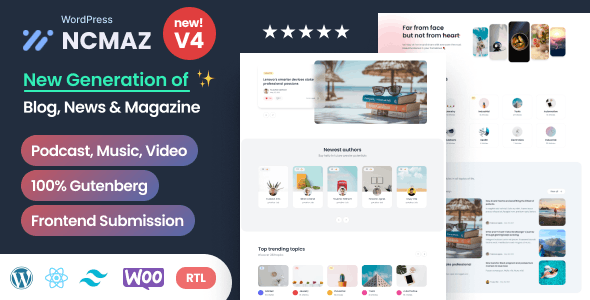
## Ncmaz – News Magazine & Podcast WordPress Theme: A Comprehensive Guide
Ncmaz is a feature-rich WordPress theme specifically designed for news magazines, blogs, and podcast websites. It offers a modern, responsive layout and a wide range of customization options to create a unique and engaging online presence. This article provides a detailed exploration of the theme’s key features, benefits, and how to leverage its potential for your content.
## Key Features of Ncmaz
Ncmaz boasts a diverse set of functionalities that cater to the specific needs of news and podcast websites. Here’s an in-depth look at some of the most notable features:
### Responsive Design
Ncmaz is built with a fully responsive design, ensuring your website looks and functions flawlessly across all devices, including desktops, tablets, and smartphones. This is crucial for maximizing audience reach and providing a consistent user experience regardless of the device they are using.
### Multiple Homepage Layouts
The theme provides a selection of pre-designed homepage layouts, allowing you to choose the structure that best suits your content and branding. These layouts can be easily customized to further personalize your website’s appearance. This flexibility saves time and effort in designing the initial layout of your site.
### Podcast Integration
Ncmaz excels in podcast integration, allowing you to seamlessly embed and showcase your podcast episodes. The theme supports various podcasting platforms and provides dedicated sections for displaying episode details, show notes, and player controls.
### Dark and Light Mode
Catering to user preferences, Ncmaz offers both dark and light mode options. This allows visitors to choose the visual theme that is most comfortable for them, improving accessibility and overall user experience.
### Advanced Theme Options
Ncmaz provides a comprehensive theme options panel that allows you to control various aspects of your website’s appearance and functionality. This includes options for customizing colors, fonts, layouts, and more. The intuitive interface makes it easy to make changes without requiring coding knowledge.
### Elementor Page Builder Compatibility
Ncmaz seamlessly integrates with the Elementor page builder, one of the most popular drag-and-drop page builders for WordPress. This integration empowers you to create custom page layouts with ease, using a visual interface and a wide range of pre-designed elements.
### News Ticker
The inclusion of a news ticker allows for showcasing breaking news or important announcements prominently on your website. This feature helps keep your audience informed and engaged with the latest updates.
### Multiple Header and Footer Styles
Ncmaz offers a variety of pre-designed header and footer styles, allowing you to choose the designs that best align with your branding. These styles can be further customized to create a unique and cohesive look for your website.
### WooCommerce Compatibility
For news or podcast websites that also sell merchandise or subscriptions, Ncmaz provides full WooCommerce compatibility. This allows you to easily set up an online store and manage your products and sales directly from your WordPress dashboard.
### Translation Ready
Ncmaz is translation ready, meaning it can be easily translated into multiple languages. This is crucial for reaching a global audience and making your content accessible to a wider range of readers and listeners.
### SEO Optimized
The theme is built with SEO best practices in mind, helping your website rank higher in search engine results pages. This includes features such as clean code, fast loading times, and schema markup integration.
### Dedicated Support
The developers of Ncmaz provide dedicated support to assist users with any issues or questions they may have. This ensures a smooth and hassle-free experience when using the theme.
## Benefits of Using Ncmaz
Choosing Ncmaz for your news magazine or podcast website offers several distinct advantages:
### Professional Design
Ncmaz provides a professional and modern design that enhances the credibility and appeal of your website. The clean layout and thoughtful use of typography and imagery create a visually engaging experience for visitors.
### Enhanced User Experience
The theme’s responsive design, intuitive navigation, and customizable options contribute to an enhanced user experience. This can lead to increased engagement, lower bounce rates, and higher conversion rates.
### Improved Content Presentation
Ncmaz provides dedicated sections and features for showcasing your content in an organized and visually appealing manner. This helps readers and listeners easily find the information they are looking for and encourages them to explore more of your content.
### Time Savings
The pre-designed layouts, Elementor integration, and comprehensive theme options panel save you significant time and effort in building and maintaining your website. This allows you to focus on creating high-quality content rather than struggling with technical details.
### Increased Visibility
The theme’s SEO optimization and social media integration help increase the visibility of your website in search engine results and social media platforms. This can lead to increased traffic, brand awareness, and audience growth.
### Podcast Specific Features
Ncmaz includes specific features designed for showcasing and promoting podcast episodes, making it easier to manage and distribute your audio content.
### Flexibility and Customization
The wide range of customization options and Elementor integration allows you to tailor your website to perfectly match your brand and content strategy.
## Who Should Use Ncmaz?
Ncmaz is an ideal WordPress theme for a variety of users, including:
* News Magazines: Online publications that cover current events, politics, business, technology, and other topics.
* Bloggers: Individuals who publish regular articles on a specific topic or niche.
* Podcast Creators: Individuals or organizations that produce and distribute audio content.
* Content Marketers: Businesses that use content to attract and engage their target audience.
* Educational Institutions: Schools, universities, and other educational institutions that want to share news and information with their students and faculty.
* Non-profit Organizations: Organizations that want to raise awareness about their cause and engage with their supporters.
## How to Get Started with Ncmaz
Here are the steps to get started with Ncmaz:
1. Purchase and Download: Purchase the Ncmaz theme from a reputable marketplace like ThemeForest and download the theme files.
2. Installation: Log in to your WordPress dashboard, navigate to Appearance > Themes > Add New, and upload the Ncmaz theme file.
3. Activation: Activate the Ncmaz theme.
4. Import Demo Content (Optional): If you want to quickly set up your website, import the demo content provided with the theme. This will populate your site with sample pages, posts, and settings.
5. Theme Options: Customize the theme options in the WordPress dashboard to adjust the appearance and functionality of your website.
6. Elementor: Use the Elementor page builder to create custom page layouts.
7. Podcast Settings: Configure the podcast settings to integrate your podcast feed and display your episodes.
8. Content Creation: Start creating and publishing your content, including articles, blog posts, and podcast episodes.
9. SEO Optimization: Optimize your content for search engines using relevant keywords and meta descriptions.
10. Promotion: Promote your website and content through social media, email marketing, and other channels.
## Customization Options in Detail
Ncmaz offers a wide array of customization options accessible through the WordPress Customizer and the Elementor page builder. Here’s a more detailed look at some key areas:
### Header Customization
* Logo Upload: Easily upload your own logo to brand your website.
* Header Layouts: Choose from various header layouts, including options with centered logos, side navigation, and top bars.
* Menu Styles: Customize the appearance of your website’s menu, including font styles, colors, and hover effects.
* Search Bar: Enable or disable the search bar in the header.
* Social Icons: Display social media icons in the header, linking to your social media profiles.
### Footer Customization
* Footer Widgets: Add widgets to the footer to display useful information, such as contact details, recent posts, and social media feeds.
* Footer Layouts: Choose from different footer layouts with varying numbers of widget areas.
* Copyright Text: Customize the copyright text in the footer.
* Footer Menu: Add a menu to the footer for secondary navigation.
### Color and Typography
* Primary Color: Set the primary color for your website, which will be used for accents and highlights.
* Secondary Color: Set a secondary color to complement the primary color.
* Background Color: Customize the background color of your website.
* Font Styles: Choose from a wide range of Google Fonts for your headings and body text.
* Font Sizes: Adjust the font sizes for different elements on your website.
### Blog and Archive Pages
* Blog Layouts: Choose from various blog layouts, such as grid, list, and full-width layouts.
* Post Meta Data: Customize the post meta data that is displayed, such as author, date, and categories.
* Excerpt Length: Adjust the length of the excerpts that are displayed on blog and archive pages.
* Read More Button: Customize the text and appearance of the “Read More” button.
* Pagination: Choose from different pagination styles.
### Podcast Customization
* Podcast Player: Customize the appearance of the podcast player, including colors, controls, and episode information.
* Episode Display: Choose how to display your podcast episodes, including show notes, transcripts, and related content.
* Podcast Feed Integration: Easily integrate your podcast feed from platforms like Libsyn, Soundcloud, and Apple Podcasts.
* Podcast Categories: Create categories for your podcast episodes to help listeners find the content they are looking for.
## Tips for Maximizing the Potential of Ncmaz
Here are some tips for maximizing the potential of the Ncmaz theme:
* Create High-Quality Content: Focus on creating engaging and informative content that will attract and retain your audience.
* Optimize for SEO: Use relevant keywords, meta descriptions, and alt tags to optimize your content for search engines.
* Promote Your Website: Share your content on social media, email marketing, and other channels to drive traffic to your website.
* Engage with Your Audience: Respond to comments and questions from your audience to build a community around your website.
* Use High-Quality Images and Videos: Visual content can significantly enhance the appeal of your website.
* Keep Your Website Up-to-Date: Regularly update your theme, plugins, and WordPress core to ensure security and compatibility.
* Utilize Elementor: Leverage the power of Elementor to create unique and visually appealing page layouts.
* Monitor Your Website’s Performance: Use analytics tools to track your website’s traffic, engagement, and conversions.
By following these tips, you can effectively use Ncmaz to create a successful news magazine, blog, or podcast website.
## Conclusion
Ncmaz is a powerful and versatile WordPress theme that provides all the features you need to create a professional and engaging online presence for your news magazine, blog, or podcast. Its responsive design, customization options, and podcast integration make it an excellent choice for anyone looking to build a successful online platform. By understanding its features and utilizing the tips provided in this article, you can leverage the full potential of Ncmaz and achieve your online goals.
- Real Physical Media 1.5.109 – Physical Media Folders & SEO Rewrites in WordPress
- Ncmaz 1.4.3 – News Magazine Full Site Editing WordPress Block Theme
- Magezix 1.0.7 – Newspaper & Magazine WordPress Theme
- Maag 1.0.4 – Modern Blog & Magazine WordPress Theme
- Spotlight 1.7.7 – Feature-Packed News & Magazine WordPress Theme
- Sahifa 5.8.5 – Responsive WordPress News / Magazine / Blog Theme
- Gillion 4.11 – Multi-Concept Blog/Magazine & Shop WordPress AMP Theme
