WhatsApp Chat WordPress 3.7.3
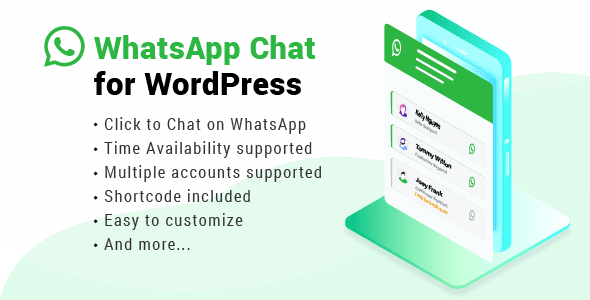
Introduction to WhatsApp Chat Integration in WordPress
In today’s digital landscape, seamless communication is paramount for businesses and individuals alike. WordPress, being the world’s most popular content management system (CMS), offers a plethora of options to enhance user engagement and provide instant support. One powerful way to achieve this is through WhatsApp chat integration. This integration allows website visitors to connect with you directly via WhatsApp, fostering a more personal and immediate interaction.
This article delves into the benefits, implementation methods, and best practices for integrating WhatsApp chat into your WordPress website. We’ll explore various plugin options, discuss customization possibilities, and highlight the advantages of offering direct communication through this widely used messaging platform.
Why Integrate WhatsApp Chat with Your WordPress Website?
Integrating WhatsApp chat into your WordPress website offers a multitude of benefits, contributing to improved customer service, increased sales, and enhanced user experience. Here are some key advantages:
- Improved Customer Service: Provide instant support and address customer queries in real-time, leading to higher customer satisfaction.
- Increased Sales Conversions: Quickly answer pre-sales questions and guide potential customers through the purchasing process, boosting conversion rates.
- Enhanced User Experience: Offer a convenient and familiar communication channel, making it easier for visitors to connect with you.
- Cost-Effective Communication: Utilize WhatsApp’s messaging platform, which is often more cost-effective than traditional phone calls or email support.
- Mobile-Friendly Communication: Cater to the growing mobile user base by offering a mobile-optimized communication channel.
Furthermore, WhatsApp integration can help you build stronger relationships with your audience, gather valuable feedback, and personalize your communication strategies.
Exploring WordPress WhatsApp Chat Plugins
Several WordPress plugins facilitate WhatsApp chat integration, each offering different features, customization options, and pricing plans. Here’s an overview of some popular choices:
- Join.chat: A widely used plugin known for its simplicity and ease of use. It allows you to add a WhatsApp chat button to your website with customizable text, colors, and positioning.
- Click to Chat: Another popular option that offers a range of features, including multiple agent support, custom welcome messages, and the ability to pre-populate chat messages.
- WP Social Chat: Provides integration with various social media platforms, including WhatsApp, allowing you to manage multiple communication channels from a single dashboard.
When choosing a plugin, consider factors such as your budget, desired features, ease of use, and the level of customization required.
Step-by-Step Guide to Integrating WhatsApp Chat Using Join.chat
Let’s walk through the process of integrating WhatsApp chat into your WordPress website using the Join.chat plugin:
- Install and Activate the Plugin: Navigate to the “Plugins” section in your WordPress dashboard and search for “Join.chat.” Install and activate the plugin.
- Configure the Plugin Settings: Go to the “Join.chat” settings page, typically found under the “Settings” menu.
- Enter Your WhatsApp Number: In the settings, enter the WhatsApp number that you want to use for communication. Ensure you include the country code.
- Customize the Chat Button: Adjust the appearance of the chat button by changing the text, color, and position.
- Set a Default Message (Optional): You can configure a default message that will be pre-populated in the WhatsApp chat window when a user clicks the button.
- Save Your Changes: Save the changes to activate the WhatsApp chat button on your website.
After completing these steps, the WhatsApp chat button should be visible on your website, allowing visitors to connect with you directly via WhatsApp.
Customizing Your WhatsApp Chat Integration
Most WordPress WhatsApp chat plugins offer various customization options to align the integration with your brand and website design. Here are some common customization features:
- Chat Button Appearance: Customize the color, text, icon, and size of the chat button to match your website’s branding.
- Positioning: Choose the position of the chat button on the screen, such as the bottom right corner or a specific location within your content.
- Welcome Message: Set a custom welcome message that appears in the WhatsApp chat window when a user initiates a conversation.
- Agent Avatars: Display agent avatars to personalize the communication and show visitors who they are chatting with.
- Call to Action: Customize the call to action text on the chat button to encourage visitors to start a conversation.
Experiment with different customization options to find the configuration that best suits your website and target audience.
Advanced Features and Considerations
Beyond the basic setup, some WordPress WhatsApp chat plugins offer advanced features that can further enhance your communication strategy. These features may include:
Multiple Agent Support: Allows multiple agents to handle incoming WhatsApp chats, ensuring that no query goes unanswered.
Chat History: Stores previous chat conversations for reference and follow-up.
Analytics: Provides data on chat usage, such as the number of chats initiated, average response time, and customer satisfaction ratings.
Integration with CRM Systems: Integrates with CRM systems to streamline customer data and personalize communication.
Automated Responses: Allows you to set up automated responses to common questions, reducing response time and improving efficiency.
When considering advanced features, evaluate your specific needs and choose a plugin that offers the functionalities that will provide the most value to your business.
Best Practices for Using WhatsApp Chat on Your Website
To maximize the effectiveness of your WhatsApp chat integration, it’s essential to follow best practices for communication and customer service. Here are some tips:
- Respond Promptly: Aim to respond to incoming messages as quickly as possible to provide timely support and avoid frustrating visitors.
- Be Professional and Courteous: Maintain a professional and courteous tone in all your interactions, representing your brand in a positive light.
- Provide Helpful and Accurate Information: Ensure that you provide helpful and accurate information to address customer queries effectively.
- Personalize Your Communication: Use the customer’s name and tailor your responses to their specific needs and preferences.
- Set Clear Expectations: Let customers know your availability and response time to manage their expectations.
By adhering to these best practices, you can create a positive and engaging experience for your website visitors, fostering stronger relationships and driving business growth.
Conclusion: Embracing WhatsApp Chat for Enhanced Communication
Integrating WhatsApp chat into your WordPress website is a powerful way to enhance communication, improve customer service, and boost sales. By leveraging the widespread popularity of WhatsApp, you can provide a convenient and familiar communication channel for your website visitors, fostering stronger relationships and driving business growth. Choose the right plugin, customize it to match your brand, and follow best practices for communication to maximize the benefits of this valuable integration.
