Woo Product Table Pro 9.1.0 – WooCommerce Product Table view solution
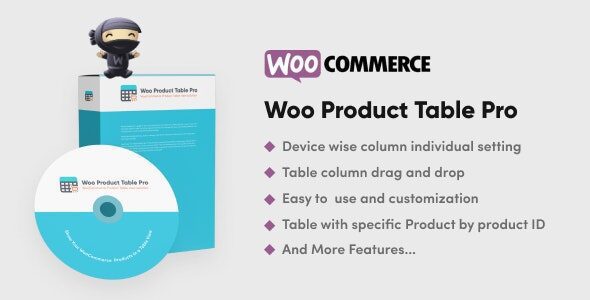
Woo Product Table Pro: Revolutionizing Your WooCommerce Storefront
Woo Product Table Pro stands out as a powerful solution for transforming the way customers interact with products in a WooCommerce store. Rather than the traditional grid layout, this plugin presents products in a searchable, sortable, and filterable table view, significantly enhancing user experience and boosting sales. This article delves into the features, benefits, and implementation of Woo Product Table Pro, providing a comprehensive guide for users to understand and leverage its capabilities.
Understanding the Power of Product Tables
The default WooCommerce layout, while functional, can often be inefficient, especially for stores with a large inventory. Customers might have to navigate through multiple pages, compare products individually, and spend considerable time finding what they need. Product tables address these issues directly by:
- Consolidating product information into a single, easily digestible table.
- Providing advanced search and filtering options, allowing customers to quickly narrow down their choices.
- Enabling direct add-to-cart functionality, streamlining the purchasing process.
- Offering a responsive design that adapts seamlessly to different screen sizes.
These features combine to create a more efficient and engaging shopping experience, ultimately leading to increased conversion rates and customer satisfaction. Product tables are particularly beneficial for:
- Stores with a large number of products.
- Stores selling products with many variations (e.g., clothing, electronics).
- Stores targeting specific audiences who value efficiency (e.g., wholesale customers, B2B businesses).
Key Features of Woo Product Table Pro
Woo Product Table Pro is packed with features designed to cater to diverse business needs. Here’s a breakdown of its core functionalities:
Customizable Table Columns
One of the most compelling aspects of Woo Product Table Pro is its ability to customize the table columns. Users can select which product attributes to display, reorder the columns, and even add custom columns with custom content. The available options typically include:
- Product Image
- Product Title
- Product Description (Short or Full)
- Price
- Stock Status
- SKU
- Categories
- Tags
- Custom Fields
- Add to Cart Button
- Quantity Selector
- Product Variations
- Reviews
This level of customization allows store owners to tailor the table to their specific product types and target audience, presenting the most relevant information in a clear and concise manner. For instance, a clothing store might emphasize product images and available sizes, while an electronics store might prioritize technical specifications and warranty information.
Advanced Search and Filtering
Effective search and filtering are crucial for helping customers find what they need quickly. Woo Product Table Pro offers a range of options:
- Keyword Search: Allows customers to search for products by keyword.
- Category Filters: Enables customers to filter products by category.
- Tag Filters: Allows customers to filter products by tag.
- Attribute Filters: Enables customers to filter products by specific attributes (e.g., color, size).
- Price Range Filters: Allows customers to filter products by price range.
- Custom Filter: Advanced filtering with custom taxonomy and custom fields.
The plugin’s AJAX-based filtering ensures that the table updates dynamically without requiring a page reload, providing a smooth and responsive user experience.
Instant Search
Instant search provides results as the user types, making it even quicker to find products. It is an important part of the product table pro to quickly find a product.
AJAX Lazy Load
Ajax lazy loading helps reduce the loading time of the product table by loading the product list as the users scroll down to the bottom of the table.
One-Page Ordering
Woo Product Table Pro streamlines the ordering process with its one-page ordering functionality. Customers can add multiple products to their cart directly from the table without navigating to individual product pages. This is particularly useful for wholesale customers or those purchasing multiple items. The prominent “Add to Cart” button and optional quantity selectors further facilitate quick and easy ordering.
Variation Support
Many products come in different variations, such as colors, sizes, or flavors. Woo Product Table Pro seamlessly handles product variations, allowing customers to select their desired options directly from the table. This eliminates the need to visit individual product pages to choose variations, saving time and effort.
Responsive Design
In today’s mobile-first world, responsive design is essential. Woo Product Table Pro is fully responsive, ensuring that the table looks and functions flawlessly on all devices, from desktops to smartphones. The plugin automatically adjusts the layout and column visibility to provide an optimal viewing experience on smaller screens.
Pagination and Load More Options
For stores with a large inventory, displaying all products on a single page can significantly impact page load times. Woo Product Table Pro offers pagination and “Load More” options to break the product list into smaller, more manageable chunks. Customers can either navigate through pages or click a “Load More” button to display additional products.
Customizable Styling
Woo Product Table Pro provides extensive styling options, allowing users to customize the appearance of the table to match their store’s branding. Users can adjust:
- Colors
- Fonts
- Borders
- Backgrounds
- Button Styles
The plugin often includes pre-designed templates that users can choose from as a starting point.
Shortcode Support
Woo Product Table Pro uses shortcodes to easily embed product tables on any page or post. This allows for flexible placement of the table within your store’s content.
Integration with Other Plugins
Woo Product Table Pro is designed to integrate seamlessly with other popular WooCommerce plugins, such as:
- WooCommerce Product Add-ons
- WooCommerce Subscriptions
- WooCommerce Bookings
This ensures that the plugin works harmoniously with your existing WooCommerce setup.
Product Table builder
The product table builder allows the users to drag and drop any field for building a table.
Dynamic Product Table
Woo Product Table Pro provides the dynamic product table to make the product table as a single product page.
Product Table on Category page
With Woo Product Table Pro you can show your product table on the category pages.
Product Table on Tag page
With Woo Product Table Pro you can show your product table on the Tag pages.
Benefits of Using Woo Product Table Pro
Implementing Woo Product Table Pro can bring numerous benefits to your WooCommerce store:
- Improved User Experience: A clear, organized, and easily navigable product table enhances the overall shopping experience.
- Increased Conversion Rates: Streamlined ordering and efficient product discovery lead to higher conversion rates.
- Reduced Bounce Rate: Customers can find what they need quickly, reducing the likelihood of them leaving your store.
- Enhanced Product Visibility: Showcasing products in a table format can improve their visibility, especially for stores with a large inventory.
- Time Savings: Customers save time by quickly comparing products and adding them to their cart from a single page.
- Mobile-Friendly Experience: The responsive design ensures a seamless shopping experience on all devices.
- Increased Sales: The combination of improved user experience and streamlined ordering ultimately leads to increased sales.
- Wholesale Support: The ability to quickly add multiple products to the cart makes it ideal for wholesale businesses.
Implementing Woo Product Table Pro: A Step-by-Step Guide
Implementing Woo Product Table Pro is generally straightforward, but it’s essential to follow the steps carefully:
1. **Installation:**
* Purchase and download the Woo Product Table Pro plugin.
* In your WordPress admin panel, navigate to “Plugins” > “Add New.”
* Click “Upload Plugin” and select the downloaded ZIP file.
* Click “Install Now” and then “Activate Plugin.”
2. **Configuration:**
* After activating the plugin, a new menu item, typically labeled “Product Table,” will appear in your WordPress admin panel.
* Navigate to the plugin’s settings page.
* Configure the default table settings, such as:
* Columns to display
* Search and filtering options
* Pagination settings
* Styling options
* Save your changes.
3. **Creating a Product Table:**
* Most implementations provide a shortcode generator within the plugin’s settings.
* Customize the table by selecting specific categories, tags, or products to include.
* Generate the shortcode.
4. **Embedding the Table:**
* Navigate to the page or post where you want to display the product table.
* Paste the generated shortcode into the content area.
* Update the page or post.
5. **Testing and Optimization:**
* Visit the page or post to view the product table.
* Test the search and filtering options to ensure they are working correctly.
* Adjust the table settings and styling as needed to optimize the user experience.
Best Practices for Using Woo Product Table Pro
To maximize the effectiveness of Woo Product Table Pro, consider these best practices:
- Choose Columns Wisely: Select columns that provide the most relevant information for your target audience. Avoid overwhelming customers with too much data.
- Optimize Images: Use optimized product images to ensure fast page load times.
- Use Clear and Concise Descriptions: Write clear and concise product descriptions that highlight the key features and benefits.
- Enable Search and Filtering: Make sure the search and filtering options are enabled and properly configured to help customers find what they need quickly.
- Test on Different Devices: Thoroughly test the table on different devices and screen sizes to ensure a responsive design.
- Monitor Performance: Regularly monitor the table’s performance and make adjustments as needed to optimize user experience and conversion rates.
- Use High-Quality Images: Using High-quality product images helps users decide what they are buying.
- Provide Mobile Friendly View: Mobile-friendly view helps to view the product table on mobile devices.
Advanced Customization Options
While Woo Product Table Pro provides a wide range of built-in features, some users may require more advanced customization options. These can often be achieved through:
* **Custom CSS:** Use custom CSS to further style the table and match your store’s branding. Most plugins provide a dedicated field for adding custom CSS.
* **Custom Templates:** Some plugins allow you to create custom table templates using HTML and PHP. This provides complete control over the table’s structure and appearance.
* **Plugin Integrations:** Explore integrations with other plugins to extend the functionality of the product table. For example, you might integrate with a plugin that adds custom product badges or displays product reviews.
* **API Integration:** You can use the WooCommerce API to create custom functionality that integrates with the product table.
Conclusion
Woo Product Table Pro is a valuable asset for any WooCommerce store looking to enhance user experience, streamline the ordering process, and boost sales. By presenting products in a clear, organized, and easily navigable table format, the plugin empowers customers to find what they need quickly and efficiently. Its customizable features, responsive design, and seamless integration with other plugins make it a versatile solution for diverse business needs. By following the implementation guide and best practices outlined in this article, store owners can leverage the power of Woo Product Table Pro to transform their storefront and achieve their business goals.
Woo Product Table Pro is not just a plugin; it’s an investment in your store’s future.
